 Travel blogging is an excellent way to travel full-time. It has given me the freedom to travel the world for the past couple of years. For the first year, it was mainly for fun, but then I began to take it more seriously. These days it’s my sole source of income — and I earn six figures a year. So I regularly receive a lot of emails asking for tips on how to start a successful travel blog too.
Travel blogging is an excellent way to travel full-time. It has given me the freedom to travel the world for the past couple of years. For the first year, it was mainly for fun, but then I began to take it more seriously. These days it’s my sole source of income — and I earn six figures a year. So I regularly receive a lot of emails asking for tips on how to start a successful travel blog too.
I made a lot of mistakes, and at the time I started travel blogging, there weren’t a lot of people who’d figured out how to make travel blogging a full-time income and lifestyle.
Your success could be quicker with the right planning, tools, resources, and learning. In this article, I’ll teach you how to start a travel blog in about 20 minutes tops, and for less than $60 total. If I can do it, so can you. But it all starts here. Get ready to change your life….
I promise it’ll be simple, relatively easy, and definitely easy to understand (without stupid and strange jargon). Sound good?
Awesome, let’s move on
[adinserter block=”1″]
Why should you create a travel blog?
So below, I’m going to outline exactly what you need to do to get started and set up your own travel blog. Before we dive in though, I really want to talk about WHY you should build a blog.
- Travel blogging has quickly become one of the most popular ways of communicating and spreading information.
- It’s a great way to express yourself and also a fantastic way to share your travel experience with others.
- You become a better person and a better writer.
- The best reason? You can travel the world and make money doing it!
I bet you already knew all of that, but it’s nice to be reminded.
Can anyone really start a travel blog?
Yes, pretty much anyone. Starting your very first travel blog is actually pretty easy. I know almost nothing about tech, coding, or design and I have managed to do it. As long as you can sign up to a host, and pay for your monthly fees, then you can do it. So essentially, if you have a credit/debit card, and can spare $60 a year or so, then you can do it.
Maybe I’m too late to start a travel blog?
Don’t worry about the competition, if you take it seriously, then you can succeed. Simple as that. Travel blogging and blogging, in general, is one of the best ‘jobs’ in the world, it’s worth all the effort.
With that in mind, let’s move on to how to start a travel blog, step by step. If you follow this, you’ll have a blog in less than 20 minutes.
[powerkit_alert type=”info” dismissible=”false”] If you just want to blog as a hobby, you can always start a simple travel blog for family & friends on WordPress.com It’s totally free! However, if you’re interested in making a living with travel blogging then, keep reading. [/powerkit_alert]
[adinserter block=”1″]
STEP 1: Pick A Good Travel Blog Name

The first thing you need to do is pick a domain name (i.e your website name). When picking your domain name, there are no hard and fast rules on what to pick. There’s no such thing as a “wrong domain” but there are a couple of things you should know to help you pick the best domain:
Make A Name That Can Last
Don’t call your blog Travel For a Year if your trip has the potential to last longer; don’t call yourself 21yearoldtraveler.com for the same reason. What happens when you turn 30? Branding yourself correctly is pretty important in the business of travel blogging. Be careful.
Make sure you pick a name that isn’t so focused that if you decide to shift gears or change your focus, you can keep the same domain name.
Make It Short and Memorable
Use 3-4 words maximum. Your travel blog domain name should be relatively short, easy to type, easy to spell, easy to remember, and easy to share. I recommend brainstorming by writing down a bunch of words you think will best describe your blog.
Adventure? Food? Culture? Asia? Traveling Tips? South America? What do you want to write about? Who are you? What is your passion? Write everything down and start playing with different combinations of words. Try to avoid words like “nomad,” “vagabond,” “Wanderlust,” and “adventure.” They have been done to death.
Be Professional
When it comes to working with big brands, luxury hotels and creating products – these businesses don’t want to be aligned with dubious bloggers so anything referencing drugs, getting drunk, having sex might seem cool now, but when Nikon or the Four Seasons refuse to work with you 2 years later because of your branding, you will wish you choose something more professional. Think ahead.
Be Careful
Make sure the .com domain name is available. It may not seem that important, but people are so used to websites ending with .com that they’ll likely forget any other domain extension.
STEP 2: Choose Hosting For Your Blog
 After you’ve picked out your domain name, you’ll need to register it and buy hosting. What is hosting? It’s not as confusing as it sounds. Most websites need to “rent” space on the internet. A place to store all your blog’s data, files, and photos so that people around the world can easily access it when they type in your domain name.
After you’ve picked out your domain name, you’ll need to register it and buy hosting. What is hosting? It’s not as confusing as it sounds. Most websites need to “rent” space on the internet. A place to store all your blog’s data, files, and photos so that people around the world can easily access it when they type in your domain name.
Hosting can be pretty cheap. There are lots of companies – GoDaddy, HostGator, etc and having used tried, fought with, and left them all, I would only ever recommend new travel blogs get hosting with BlueHost. Their rates are super cheap at between $2.95 and $5.95 per month. They also offer a 30-day money-back guarantee and their live chat support team is helpful and can usually fix issues within minutes.
Plus they give you a free domain name!
Setting it up should take you less than ten minutes.
Head over to the Blue Host home page and let’s get your travel blog started today. This is what you see….
[powerkit_button size=”md” style=”success” block=”false” title=”→ Click here to Claim this Exclusive Bluehost offer ←” url=”https://www.bluehost.com/track/travelordietrying/” target=”_blank” nofollow=”false”]
Part 1 – Click on the big green button that says “get started now”
Part 2 – Pick a plan:
Now you have to choose which hosting plan you want. As you’re just starting out, I recommend the cheapest plan, for $2.95 per month. At this point, you don’t know what’s going to happen with your site down the road, and you can always upgrade at any point when your site starts to take off. Hit select the starter plan.
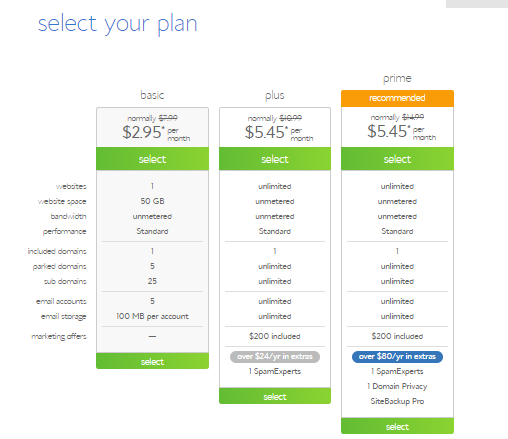
Part 3 – Buying your blog name (Domain Name)
This is where you can check the availability of your blog name, and then go on and purchase it. Type the name of the blog you want to buy in the box on the left, and click ‘next’. If someone else has already snapped it up, don’t panic. Think of some alternative blog names, try those, you’ll find the right one for you. When you find your perfect available domain, click ‘next’.
[powerkit_alert type=”info” dismissible=”false”] Tip: Check the name multiple times for spelling errors! [/powerkit_alert]
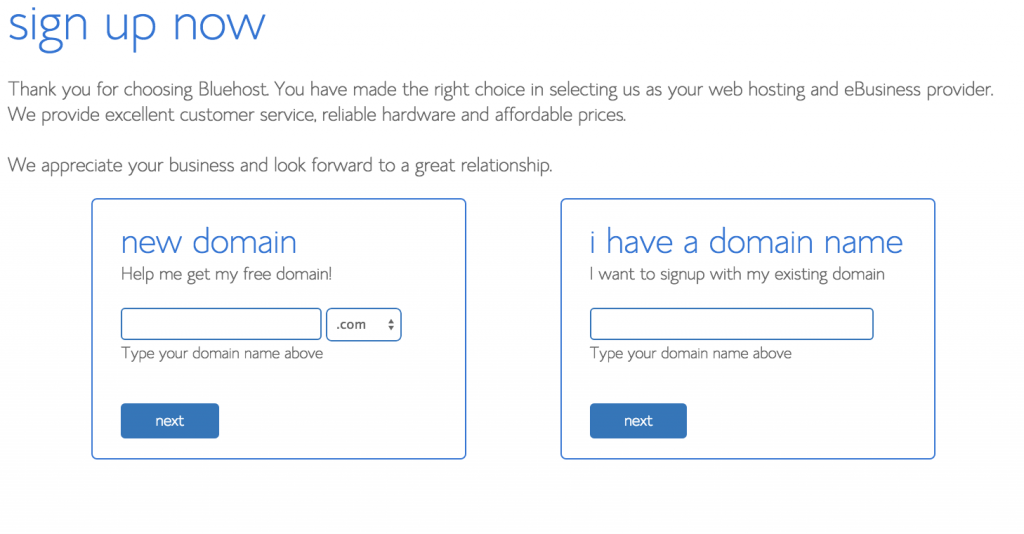 Part 4 – Fill in your details
Part 4 – Fill in your details
On the next screen, fill in your name and address.
You can now choose to sign up for your hosting for 1-3 years, with the prices varying between $2.95 and $5.95 per month. If you’re a first-time blogger, I’d say the 1-year option is best, but it’s up to you.
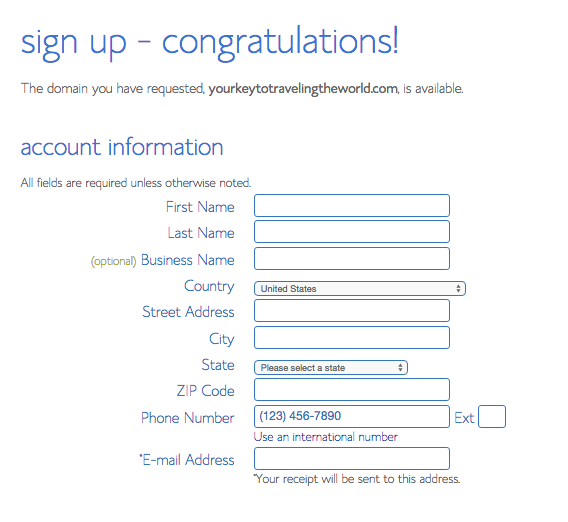
All the extra stuff you can add on? Remove it all. The only one you may choose to keep is domain privacy so no one can find out who owns your blog. It may not seem like a big deal now, but once you build a sizeable audience and attract the superfans and haters, you’ll want to keep your details a secret.
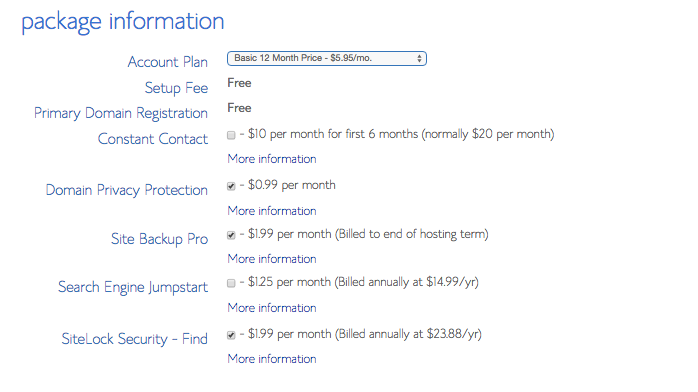
Part 5 – Creating your BlueHost password
After you complete the filling your details stage, you’ll be greeted by this screen, click on ‘create your password. Then another screen appears, go ahead and create your password.
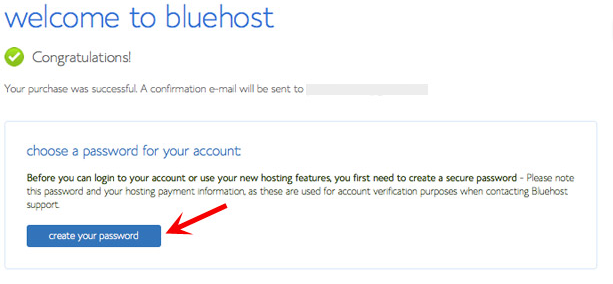
[adinserter block=”1″]
STEP 3. Install Free WordPress Software

After you’ve registered your domain name and got your hosting package, the next thing you want to do is install WordPress on your Bluehost control panel. It is super easy.
WordPress is FREE software that allows you to publish articles, add advertising, change your design, etc. and it’s all super user-friendly. There are other platforms – Medium, Blogger, etc, don’t use them! WordPress is the king of blogging, and probably always will be.
Ok, so how do you add WordPress, here are some useful screenshots:
Part 1 – BlueHost has implemented a new feature that automatically installs WordPress as soon as you register for hosting.
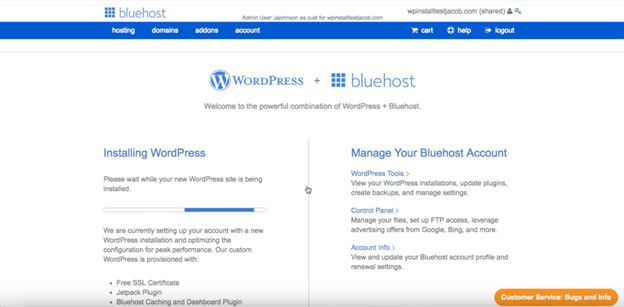
Part 2- After WordPress is installed, input your domain name in the Edit Your WordPress Sites section
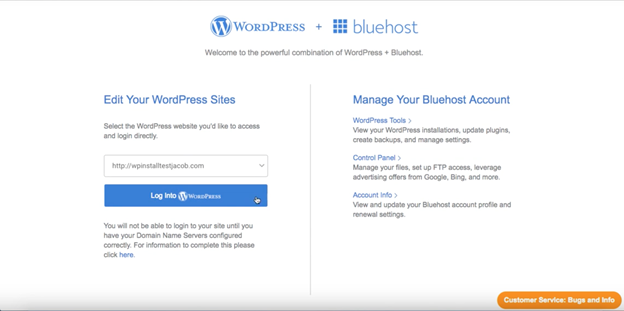
Part 3 – Once you input your username and password, you will be sent directly to your new blog’s dashboard on WordPress.
That screen you now see is your WordPress dashboard and that’s where you’ll be running your business. It is the control center, where you can edit everything, publish blog posts etc. Only you can access this, not your readers.
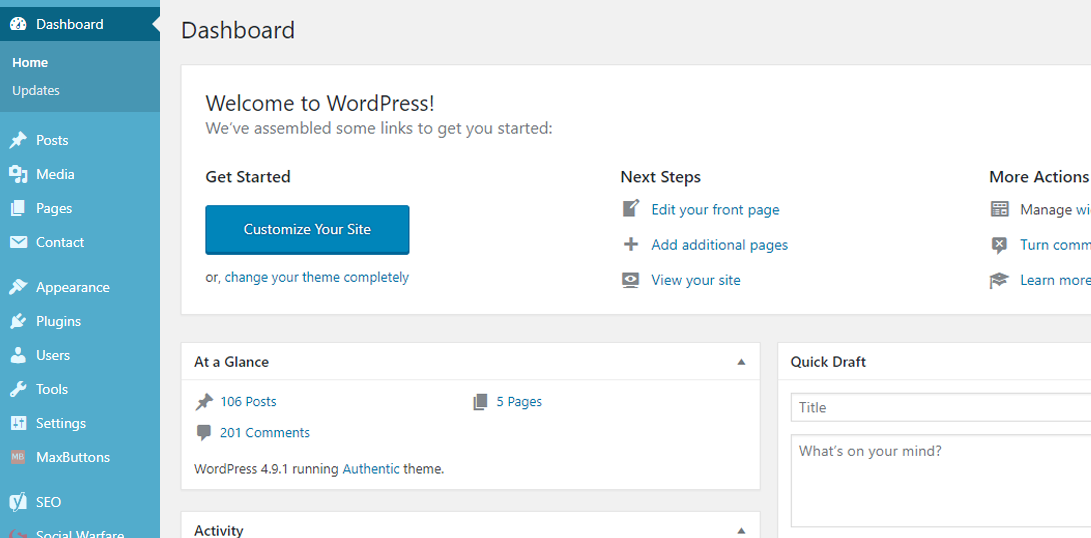 [powerkit_alert type=”info” dismissible=”false”] Your blog is now on the internet. Welcome to the club! You now have a travel blog. That wasn’t too hard, was it? But wait, there’s more![/powerkit_alert]
[powerkit_alert type=”info” dismissible=”false”] Your blog is now on the internet. Welcome to the club! You now have a travel blog. That wasn’t too hard, was it? But wait, there’s more![/powerkit_alert]
STEP 4. Learn How To Use WordPress
 Feeling intimidated about WordPress? Don’t worry. Because WordPress is the industry standard when it comes to blogging platforms, and has been for years, there are a lot of useful tutorials online that will teach you anything you need to know.
Feeling intimidated about WordPress? Don’t worry. Because WordPress is the industry standard when it comes to blogging platforms, and has been for years, there are a lot of useful tutorials online that will teach you anything you need to know.
Basically, spend a weekend learning how to use your dashboard, how to tweak your site’s settings, how post an article, etc. You’ll get the hang of everything with practice.
Step 5. Get A Professional Blog Theme
 It’s time to make your site pretty! One of the most important things a blog needs besides good content is a good design. Now you need to install a design (referred to in WordPress as a ‘theme’) for your new blog. You’ve sorted out your hosting through BlueHost, now you have to renovate your site by adding a theme on WordPress.
It’s time to make your site pretty! One of the most important things a blog needs besides good content is a good design. Now you need to install a design (referred to in WordPress as a ‘theme’) for your new blog. You’ve sorted out your hosting through BlueHost, now you have to renovate your site by adding a theme on WordPress.
Part 1- Now go to: www.YOURNEWTRAVELBLOG.com /wp-admin…
Use your username and password and sign-in to the backend of your new website…
Part 2 – Once logged into the dashboard of WordPress, you go to the sidebar on the left-hand side, find ‘Appearance’, hover over it, and click ‘Themes’ when it pops up
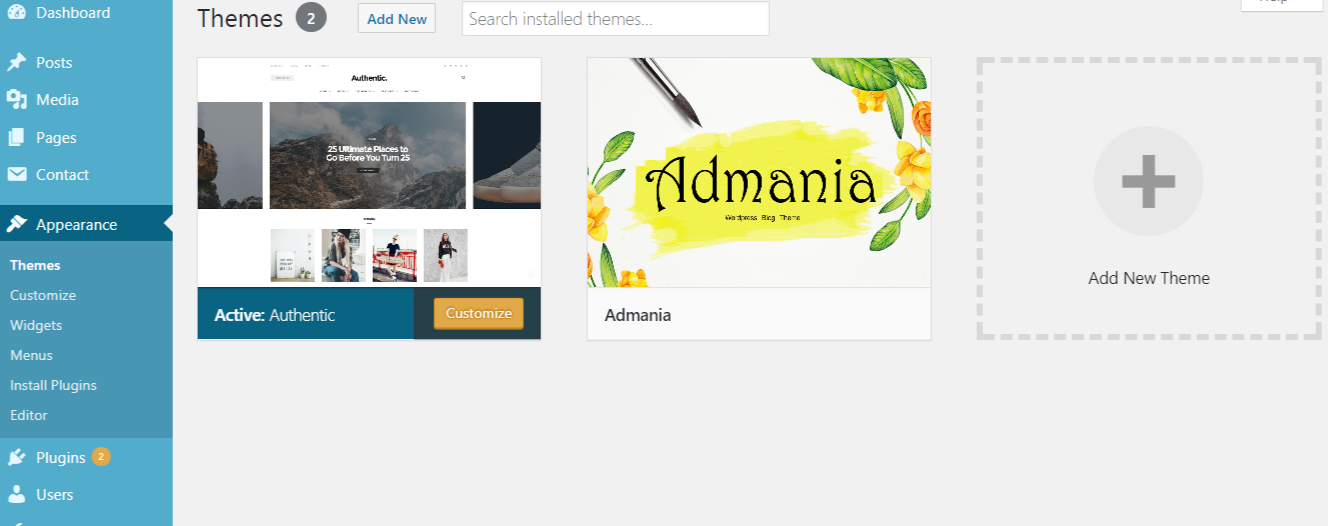 There are hundreds of free themes you can choose, so choose the one you like the look of, and click activate. Don’t worry, none of this is permanent, so you can try a few out.
There are hundreds of free themes you can choose, so choose the one you like the look of, and click activate. Don’t worry, none of this is permanent, so you can try a few out.
[powerkit_alert type=”info” dismissible=”false”] NOTE: The free themes aren’t super cool and while this is ok for playing around in the beginning if you want to take this seriously and eventually make money with your travel blog, you should buy a premium design. Professional blog themes cost between $25-$80, and they’ll greatly improve the look and functionality of your site.[/powerkit_alert]
Step 6. Getting a Header
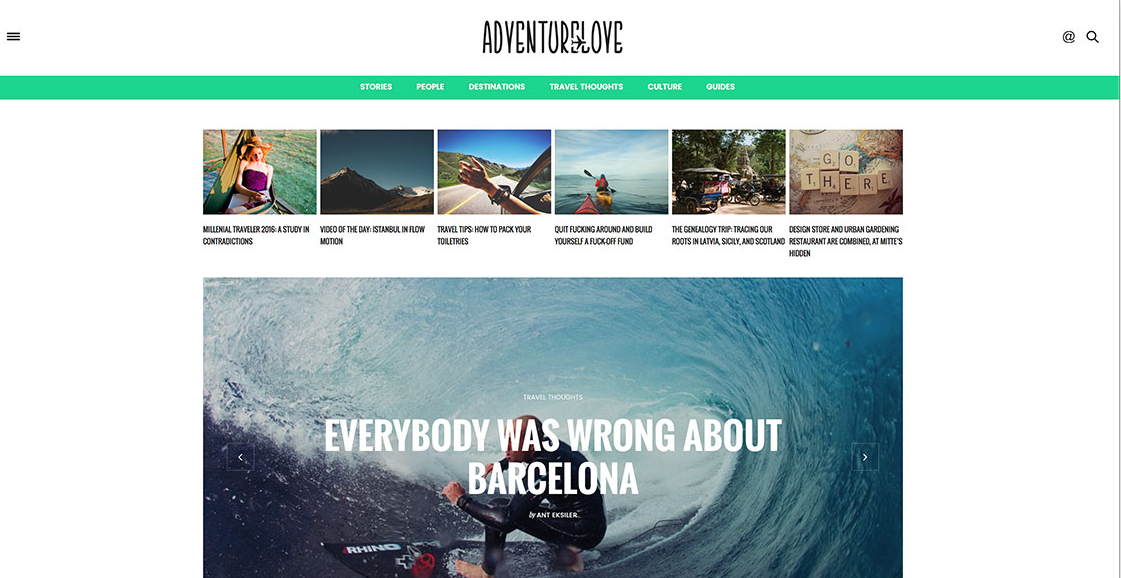 A logo/banner is what you’ll use to differentiate yourself from other bloggers, so it’s kind of a big deal. The creative logo really makes your site and brand stand out from the thousands of other travel blogs online. I don’t think it’s something you need to put a huge amount of time or money into in the beginning stages of your blog.
A logo/banner is what you’ll use to differentiate yourself from other bloggers, so it’s kind of a big deal. The creative logo really makes your site and brand stand out from the thousands of other travel blogs online. I don’t think it’s something you need to put a huge amount of time or money into in the beginning stages of your blog.
Here’s what I recommend:
[powerkit_tabs type=”tabs” nav=”horizontal”]
[powerkit_tab title=”Canva”]
Canva is completely free to use, so if you’re starting your travel blog with a tight budget, this is a great option. Once you’ve created an account and signed in, click on create a design and play around with any of the banner-sized options.
[/powerkit_tab]
[powerkit_tab title=”Fiverr”]
If you’re not comfortable with your own design skills, I recommend heading to Fiverr and checking out what’s on offer. You’ll be able to browse reviews and examples of each designer’s work on the site to ensure you receive a decent-looking end result.
[/powerkit_tab]
[powerkit_tab title=”99 Designs”]
Alternatively, you can set up a competition on 99 designs, where graphic designers submit designs based on your brief, and you can choose the one you like best. This is a more expensive option but typically results in a more professional-looking logo.
[/powerkit_tab]
[/powerkit_tabs]
[adinserter block=”1″]
Step 7. Install Your Plugins
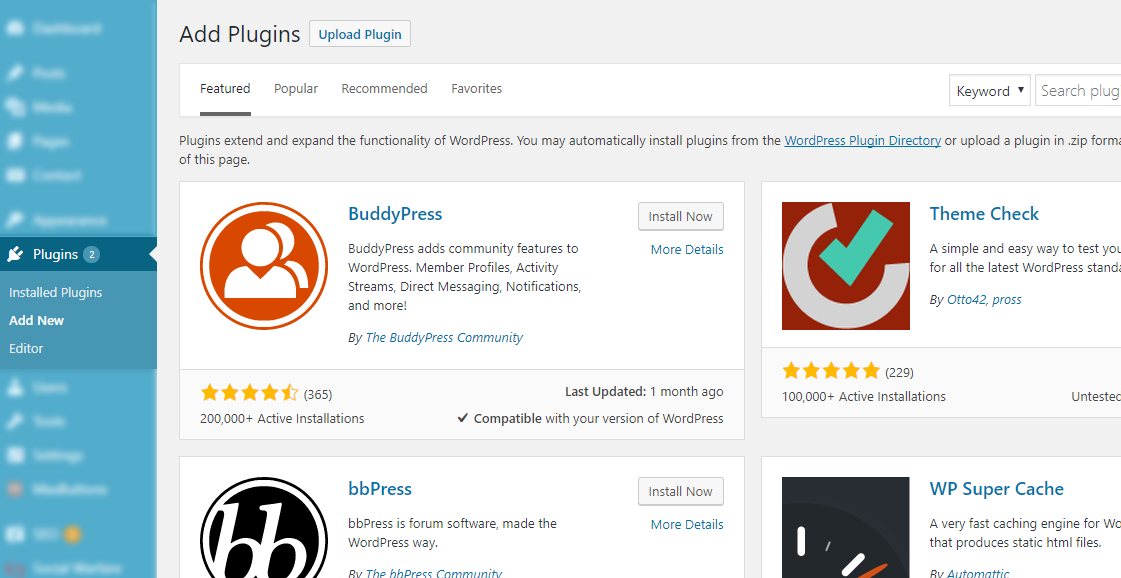 You can think of WordPress plugins as third-party apps for your website. They give your blog additional features. Most plugins are free, but some you have to pay for. You can download new plugins in the “plugin” section of your WordPress Dashboard.
You can think of WordPress plugins as third-party apps for your website. They give your blog additional features. Most plugins are free, but some you have to pay for. You can download new plugins in the “plugin” section of your WordPress Dashboard.
Here are some of my favorites:
There are others of course, but these will get you started.
Step 8. First Blogging Steps
Part 1 – Create An About Page
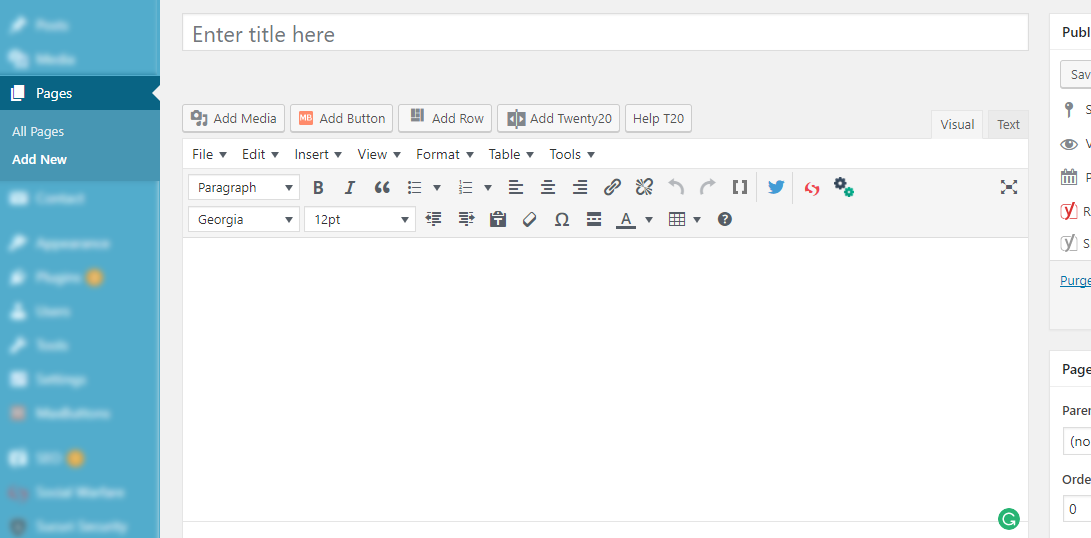 One of the first things you should do on your blog is to create an about page. This is one of the most highly trafficked pages on any travel blog, because it tells people who you are, gives your background, and explains why someone should follow you. Keep it fun and personable. Let your readers know who you are!
One of the first things you should do on your blog is to create an about page. This is one of the most highly trafficked pages on any travel blog, because it tells people who you are, gives your background, and explains why someone should follow you. Keep it fun and personable. Let your readers know who you are!
To create this page, go to your left sidebar and click Pages —> Add New.
Part 2 – Write Your First Post
 Now it’s time to begin creating content for your travel blog. This can be about anything really. Tell people why you started the blog, what it’s going to be about, where you’re going, and where you’ve been. Your introduction is how people will get to know you and it helps kick your blog off with a bang. When you first start out, I recommend publishing new articles at least 1-2 times per week. But remember, quality is more important than quantity! Don’t be boring. Be a person and the most important, be yourself.
Now it’s time to begin creating content for your travel blog. This can be about anything really. Tell people why you started the blog, what it’s going to be about, where you’re going, and where you’ve been. Your introduction is how people will get to know you and it helps kick your blog off with a bang. When you first start out, I recommend publishing new articles at least 1-2 times per week. But remember, quality is more important than quantity! Don’t be boring. Be a person and the most important, be yourself.
Try writing about different topics to find your voice, and see what kinds of posts actually resonate with readers.
Whatever the topic is, writing a post will help you understand how to publish images, headers, and all the other formatting that comes with publishing on WordPress. To create new posts, go again to your left sidebar and click Posts –> Add New.
Part 3 – Embrace Social Media
 If you want to build a successful travel blog, posting regularly to social media is important. Make sure you create profiles for your blog in the following:
If you want to build a successful travel blog, posting regularly to social media is important. Make sure you create profiles for your blog in the following:
Instagram Account: www.instagram.com
Twitter: https://twitter.com/signup
Pinterest: https://www.pinterest.com/join/
Snapchat: https://www.snapchat.com
Part 4 – Network With Other Bloggers
Find a group of bloggers who started out at a similar time to you. Create a Facebook group and use it to bounce ideas off of each other. Share tips on building your audience, finding your niche, and making money.
Remember to read other travel blogs for inspiration and ideas, and leave thoughtful comments on their articles. Link to other people’s blog posts from your site when appropriate. Become an active member of the travel blogging community.
Part 5 – Create a Business Plan
Nobody talks about this, but it’s so important! If you want to find success, you need to treat your travel blog just like any other business. How are you going to find success? How will you build an audience? Where do you want to be in three months? Where do you want to be featured? Start thinking long-term, write down your goals, and start working towards them from day one.
Part 6 – Get Google Analytics
You’ll want to be able to measure your success, so Google Analytics is a must. This will allow you to track your traffic and find out more about your readers. You can see what kind of posts are resonating well, and which ones aren’t so much. It’s invaluable, and when it comes time to work with awesome hotels and big clients, they’ll want all this info, so get it going from the outset.
STEP 9. Making Money With Your Blog
 A lot of travel bloggers recommend waiting until you’ve built a large and engaged audience before you even start to think about monetizing your site, but I don’t think it’s necessary. There are plenty of ways to start earning money that won’t negatively affect your growth or annoy anyone who visits your site. Here are some methods successful bloggers have monetized their sites:
A lot of travel bloggers recommend waiting until you’ve built a large and engaged audience before you even start to think about monetizing your site, but I don’t think it’s necessary. There are plenty of ways to start earning money that won’t negatively affect your growth or annoy anyone who visits your site. Here are some methods successful bloggers have monetized their sites:
[powerkit_alert type=”info” dismissible=”false”]NOTE: Remember, all of these income streams grow only when your audience grows. The more traffic your blog receives, the more money you can make with it. Focus on making your blog popular, never forget this. So that should be your first priority moving forward![/powerkit_alert]
So you’ve been wondering how to start a travel blog, well now you know, so don’t hesitate.
Good luck, and happy travel blogging!



